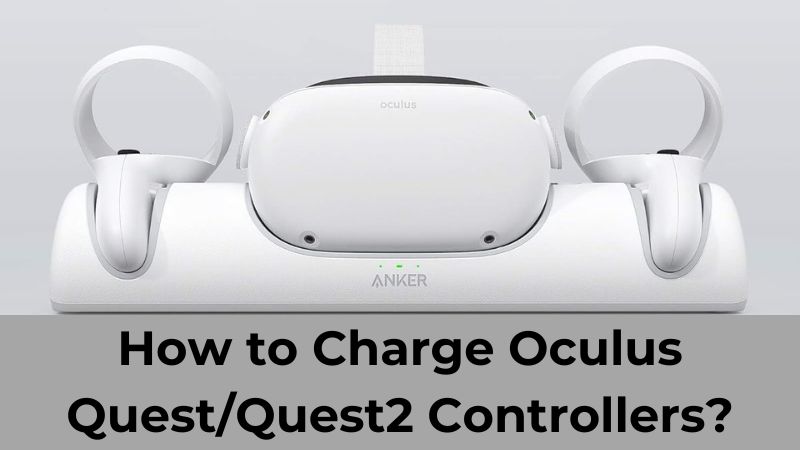
Ever been abruptly pulled out of a gripping virtual reality experience due to powerless controllers? Frustrating, right? If you own an Oculus Quest or Quest 2, you’re well-acquainted with the annoyance of scrambling for new batteries or dealing with a charging hiccup. Brace yourself for a reality check – these controllers don’t come with built-in rechargeable batteries. Sounds inconvenient, doesn’t it? But fear not, this guide is here to navigate you through the labyrinth of keeping your Oculus Quest/Quest 2 Controllers juiced up. From mastering the art of rechargeable batteries to troubleshooting charging docks, we’re your go-to source for a frustration-free VR journey. Let’s dive in and put those power woes to rest.
Understanding Oculus Quest/Quest2 Controllers
The Oculus Quest/Quest 2 Controllers serve as the tactile bridge between you and the immersive world of virtual reality. Notably, these controllers deviate from the trend of having built-in rechargeable batteries. Instead, they rely on AA batteries for power. This design choice grants users flexibility, allowing them to choose between standard disposable batteries and rechargeable ones. It’s important to note that Oculus Quest/Quest 2 Controllers do not ship with rechargeable batteries. Users are required to provide their own power source for these controllers.
However, in this article, we’ll guide you on effectively managing the power supply for your controllers, offering insights into using rechargeable batteries and charging docks to ensure uninterrupted VR experiences. Let’s explore the optimal ways to keep your Oculus Quest/Quest 2 Controllers charged and ready for action.
How to Charge Oculus Quest/Quest2 Controllers?
Ensuring your Oculus Quest/Quest 2 Controllers are consistently powered is essential for an uninterrupted VR experience. Let’s explore various methods to charge these controllers efficiently.
1. Using Rechargeable Batteries
Each Oculus controller is initially equipped with a disposable AA battery, setting the stage for a user-friendly but potentially temporary power solution. However, you can easily upgrade to a more sustainable and cost-effective option by switching to rechargeable AA batteries. Here’s a step-by-step guide on how to make the transition and maintain continuous charging:
- Locate the Battery Compartment: Hold an Oculus controller in either one or both hands, ensuring the small eject symbol faces up and away from you. Gently push away with your thumb or thumbs to unlock the battery compartment cover.
- Remove Disposable AA Battery: Once the battery compartment cover is unlocked, remove the disposable AA battery that comes with the controller.
- Replace with Rechargeable AA: Swap the disposable battery with a rechargeable AA battery. Ensure it is fully charged to maximize usage.
- Secure the Battery Compartment: Replace the battery cover by gently snapping it back into place. Repeat the steps for the other controller if necessary.
To sustain continuous charging, keep a set of four rechargeable AA batteries on rotation. When the batteries in your controllers run low, swap them for fully charged ones to eliminate downtime during your VR adventures.
2. Charge With Charging Dock
Alternatively, you can opt for charging your Oculus Quest/Quest 2 Controllers using a certified Meta-compatible charging dock like the Anker charging dock, which includes rechargeable batteries in the set.
Follow these steps to charge your controllers using the charging dock:.
- Prepare the Controllers: Remove the battery covers and the existing batteries from your controllers.
- Install Rechargeable Batteries: Install the rechargeable batteries that come with the charging dock into your controllers.
- Attach Battery Covers: Secure the battery covers that accompany the charging dock onto the controllers.
- Utilize the Charging Cradles: When not in use, place the controllers in the provided charging cradles. Ensure each controller is correctly seated to initiate the charging process.
- Optimal Charging: For an all-in-one charging solution, place the headset in the cradle alongside the controllers to charge everything simultaneously.
By leveraging a certified charging dock like the Anker model endorsed by Meta and utilizing its included rechargeable batteries, you can conveniently charge and maintain the power supply for your Oculus Quest/Quest 2 Controllers and headset, ensuring they’re always ready for your next immersive VR experience.
Troubleshooting Methods While Charge With Charging Dock (If Necessary)
Encountering issues while charging your Oculus Quest/Quest 2 Controllers with a charging dock can disrupt your gaming experience. Here are troubleshooting steps to address common charging problems:
- Missing or Incompatible Battery: If there’s no battery or the battery isn’t compatible with the charger, replace it with one of the provided rechargeable Anker batteries that came with the system.
- Insufficient Power Detected (Less than 15W): Ensure the charger outputs at least 15W; lower power outputs might not be compatible with the charging dock.
- Temperature Protection Triggered: In case of overheating, remove the controllers from the dock and wait for 5-10 minutes before attempting to charge again.
- Incorrect Battery Installation or Dock Alignment: Reinsert the battery correctly and ensure the controller is properly seated in the dock. Check that all metal plates on the controller touch the copper charging plate on the dock.
- Dirty Dock or Charging Plates: Clean the charging dock and all metal and copper charging plates, as well as the docking pogo pin, using a dry cloth lightly dampened with alcohol to remove any dirt or debris.
By troubleshooting these potential issues, you can ensure a smooth and uninterrupted charging process for your Oculus Quest/Quest 2 Controllers using the charging dock.
Charge Oculus Quest/Quest2 Controllers – FAQs
Ans: Charging times may vary based on the charging dock and batteries used. Typically, it takes a few hours to fully charge the controllers.
Ans: The battery life varies depending on usage but generally lasts several hours of continuous play before needing a recharge or battery replacement.
Ans: Higher capacity batteries may provide longer playtime, but compatibility with the controllers should be ensured to avoid issues.
Ans: Some charging docks may offer additional features like simultaneous charging for multiple devices or integrated storage for controllers when not in use.
Conclusion
In conclusion, ditching disposable batteries and embracing rechargeable solutions is key to enjoying uninterrupted VR adventures with your Oculus Quest/Quest 2. Opt for rechargeable AA batteries and keep two sets on rotation, or invest in a certified charging dock like the Anker model for a convenient all-in-one solution. Remember, troubleshooting tips like ensuring compatible batteries and proper seating in the dock are your allies in case charging hiccups arise. No more scrambling for batteries – conquer the realm of VR with a fully charged arsenal!
Trending Products














